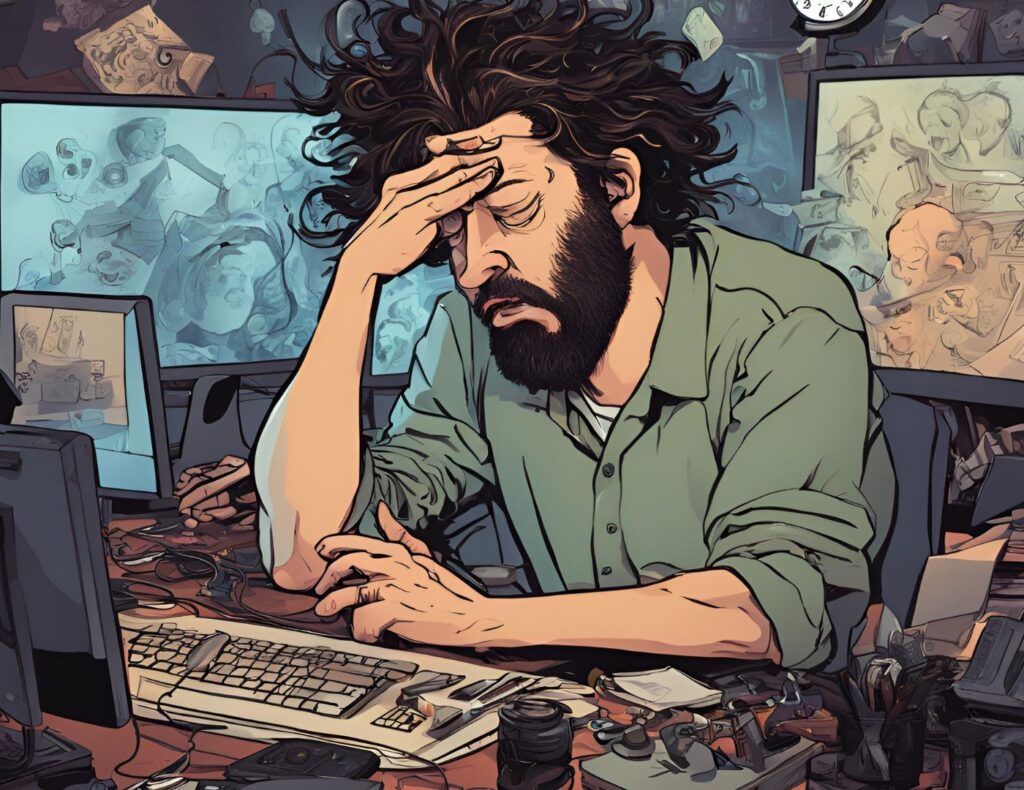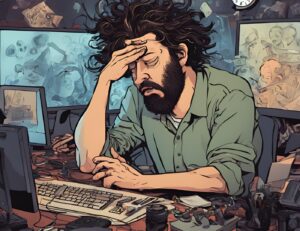Introduction
How to Design a Website is a crucial skill in today’s digital world. With 81% of customers researching businesses online before making a purchase, having a professional website is essential. Whether you’re looking to design a websitefor your business or create a website for beginners, this guide will walk you through the process step by step. MIL Digital is here to help you build a website that not only looks great but also drives results!
Step 1: What You’ll Need Before You Begin
Before jumping into the how to design a website for beginners process, there are a few things you’ll need:
- A clear purpose: Why are you creating the website? Whether it’s for a blog, business, or personal portfolio, this will guide your design choices.
- A domain name: This is your website’s address (e.g., www.yourwebsite.com).
- A hosting provider: This is where your website’s files live.
- A content management system (CMS): This is the platform where you will actually create your website. WordPress, Wix, and Squarespace are popular options.
Step 2: Planning Your Website
Before you jump into design tools, it’s crucial to plan. A well-planned website stands a better chance of achieving its goals. For beginners, this planning step includes:
- Identifying your audience: Knowing who will visit your site helps shape its content and design.
- Setting goals: What do you want visitors to do on your site? Sign up for a newsletter? Buy a product?
- Sketching your layout: Even a rough sketch on paper will help organize the layout of your website.
As you follow this how to design a website for beginners guide, don’t skip the planning phase. It’ll save you headaches later.
Step 3: Choosing the Right Website Builder
Now that you’ve planned, it’s time to choose a tool. Website builders make the process of learning how to design a website for beginners much smoother.
Here are some popular choices:
- Wix: Best for absolute beginners with drag-and-drop functionality.
- WordPress: The most powerful and customizable option but comes with a steeper learning curve.
- Squarespace: Known for its sleek templates and ease of use.
Here’s a quick comparison chart to help you decide:
Step 4: Picking a Template or Theme
One of the best things about modern web design is the availability of pre-made templates and themes. For beginners, these templates offer a professional look without the need to start from scratch. Nearly every website builder offers free templates to choose from.
Key things to consider when picking a template:
- Mobile Responsiveness: Ensure your template works well on mobile devices. In fact, Google penalizes websites that aren’t mobile-friendly.
- Customization options: Pick a template that lets you tweak elements like colors, fonts, and images to match your branding.
When it comes to how to design a website for beginners, templates are your best friend. They simplify the process and give you a strong starting point.
Step 5: Customizing Your Website
Here’s where the magic happens! Customizing your website allows you to make it uniquely yours. It’s also one of the most enjoyable parts of how to design a website for beginners.
- Colors: Stick to a color palette that represents your brand. Tools like Coolors can help you generate one.
- Typography: Use fonts that are easy to read and match your site’s tone. For example, sans-serif fonts are popular for their clean, modern look.
- Images: High-quality images make a huge difference. Stock photography is great, but custom images are even better.
Here’s a table of common website elements and tips on how to customize them:
Step 6: Optimizing for SEO
If you want people to find your site, search engine optimization (SEO) is key. Even though this is a how to design a website for beginners guide, it’s crucial to understand the basics of SEO early on. Here’s how you can improve your site’s SEO from the start:
- Keywords: Make sure your content includes relevant keywords that your audience is searching for. (Hint: Use “how to design a website for beginners” throughout your content!)
- Alt text: Add descriptive alt text to your images so search engines can “read” them.
- Meta descriptions: This is the text that shows up in search results—make it compelling and keyword-rich.
Step 7: Testing Your Website
Before you launch, it’s important to test everything. This is a key part of how to design a website for beginners that’s often overlooked. Test your site’s:
- Loading speed: Use tools like Google PageSpeed Insights to make sure your site loads quickly.
- Responsiveness: Check how your site looks on different devices (desktop, tablet, mobile).
- Functionality: Click on every button and link to ensure they work as expected.
Step 8: Launching and Maintaining Your Website
Congratulations! You’ve made it through how to design a website for beginners. After you’ve tested everything, it’s time to launch. But remember, launching isn’t the end. Maintenance is crucial to keep your site up-to-date and secure. Regular updates and content refreshes will keep your website relevant.
Conclusion: You’ve Got This!
As we’ve walked through how to design a website for beginners, I hope you realize it’s not as intimidating as it seems. With the right tools, a solid plan, and attention to detail, your website can be live and bringing in visitors in no time. Whether you choose Wix, WordPress, or Squarespace, remember to keep your goals in mind, stay patient, and have fun with it!
By following these steps on how to design a website for beginners, you’ll not only have a great website but also a deeper understanding of web design. Now go ahead and start building!